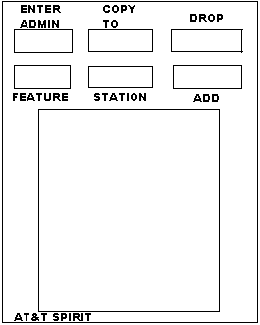System Reset
(return to installed settings)
Dial 0, then
Dial 09009
|
Customizing
The System
Dial 1
Automatic Privacy
Press FEATURE
Dial 1, then
Dial 1 for Off
Dial 2 for On*
Toll Call Check
Press FEATURE
Dial 2, then
Dial 1 "Required"*
Dial 2 "1" Not required
Held Call Reminder
Press FEATURE
Dial 3, then
Dial 0 No Reminder
Dial 1 One Minute*
Dial 2 Two Minutes
Dial 3 Three Minutes
Dial 4 Four Minutes
Line Type
Press FEATURE
Dial 4
PRESS line button(s)
Dial 1 Unavailable line
Dial 2 Outside line*
Dial 3 PBX/Centrex line
PBX Line
Access Codes
(Installed code is 9)
Press FEATURE
Dial 5
To enter a code:
Dial Code, Press ADD
To drop a code:
Dial code, Press DROP
To erase all codes: Press DROP
Press *, then DROP
External Alert
Press FEATURE
Dial 6
Press line button(s)
Dial 1 Never
Dial 2 Night Only*
Dial 3 Day Only
Dial Type
Press FEATURE
Dial 7
Press line button(s)
Dial 1 Touch Tone
Dial 2 Dial Pulse*
|
Customizing Each Telephone
Dial 2
Press STATION
For 6-Button Sets-Dial extension number
For 24-Button Sets-Press auto-dial button
Line Use Permission
Press FEATURE
Dial 1
Press line button(s)
Dial 1 No Permission
Dial 2 Full Permission*
Dial 3 Answer Only
Automatic
Line Selection
Press FEATURE
Dial 2
Press line button(s)
Dial 1 Not Eligible
Dial 2 Eligible*
Line Ringing
Options
Press FEATURE
Dial 3
Press line button(s)
Dial 1 No Ring
Dial 2 Normal*
Dial 3 Abbreviated
Dial 4 Delayed
Night Ringing
Press FEATURE
Dial 4, then
Dial 1 Normal Ring
Dial 2 Programmed Ring*
Outside Service
Press FEATURE
Dial 5, then
Dial 1 Outward Restricted
Dial 2 Unrestricted*
Dial 3 Toll Restricted
Copy To Telephone
Press COPY TO
6-Button sets-
Dial extension number
24 Button Sets-Press
auto dial button
Copy To All
Press COPY TO, Press *
|
System Speedcall
Change A Number
Dial telephone number
Press MEMORY
Enter two-digit code of number to be changed
Listen for confirmation tone
Repeat steps for each telephone to be changed
Erase A Number
Press MEMORY
Enter two-digit code of number to be erased
Listen for confirmation tone
Repeat steps for each telephone to be erased
To learn how to store Personal Speed Call numbers, click here.
|