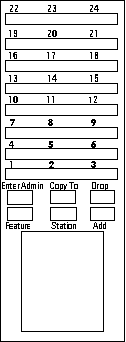System Reset
(return to installed settings)
Dial 0, then
Dial 09009
|
Customizing
The System
Dial 1
Automatic Privacy
Press FEATURE
Dial 1, then
Dial 1 for Off
Dial 2 for On*
Toll Call Check
Press FEATURE
Dial 2, then
Dial 1 "Required"*
Dial 2 "1" Not required
Held Call Reminder
Press FEATURE
Dial 3, then
Dial 0 No Reminder
Dial 1 One Minute*
Dial 2 Two Minutes
Dial 3 Three Minutes
Dial 4 Four Minutes
Line Type
Press FEATURE
Dial 4
PRESS line button(s)
Dial 1 Unavailable line
Dial 2 Outside line*
Dial 3 PBX/Centrex line
PBX Line
Access Codes
(Installed code is 9)
Press FEATURE
Dial 5
To enter a code:
Dial Code, Press ADD
To drop a code:
Dial code, Press DROP
To erase all codes: Press DROP
Press *, then DROP
External Alert
Press FEATURE
Dial 6
Press line button(s)
Dial 1 No Alert
Dial 2 Night Only*
Dial 3 Day Only
Dial 4 Always on
Dial Type
Press FEATURE
Dial 7
Press line button(s)
Dial 1 Touch Tone
Dial 2 Dial Pulse*
|
Customizing Each Telephone
Dial 2
Press STATION
Dial intercom extension number
Line Button Assignments
Press FEATURE
Dial 1
Press Line button(s)
Dial 1 Remove line
Dial 2 Assign Line
Line Use Permission
Press FEATURE
Dial 2
Press line button(s)
Dial 1 No Permission
Dial 2 Full Permission*
Dial 3 Answer Only
Automatic
Line Selection
Press FEATURE
Dial 3
Press line button(s)
Dial 1 Not Eligible
Dial 2 Eligible*
Line Ringing
Options
Press FEATURE
Dial 4
Press line button(s)
Dial 1 No Ring
Dial 2 Normal*
Dial 3 Abbreviated
Dial 4 Delayed
Night Ringing
Press FEATURE
Dial 5, then
Dial 1 Normal Ring
Dial 2 Customized Ring*
Outside Service
Press FEATURE
Dial 6, then
Dial 1 Outward Restricted
Dial 2 Unrestricted*
Dial 3 Toll Restricted
Copy To Telephone
Press COPY TO
Dial extension number
of phone to be copied to
Copy To Group
Press COPY TO, Dial group number
Copy to All
Press COPY TO, Dial *
|
System Speedcall
Dial 3
Enter A Number
Dial telephone number
Press MEMORY
Enter two-digit code
Repeat steps for each number
to be stored
Change a number
Dial telephone number
Press MEMORY
Enter two digit code of number to
be changed
Listen for confirmation tone
Repeat these four steps for each number to be changed
Erase A Number
Press MEMORY
Enter two-digit code of number
to be erased
Listen for confirmation tone
Repeat steps for each number
to be erased
To learn how to store Personal Speed Call numbers, click here.
|